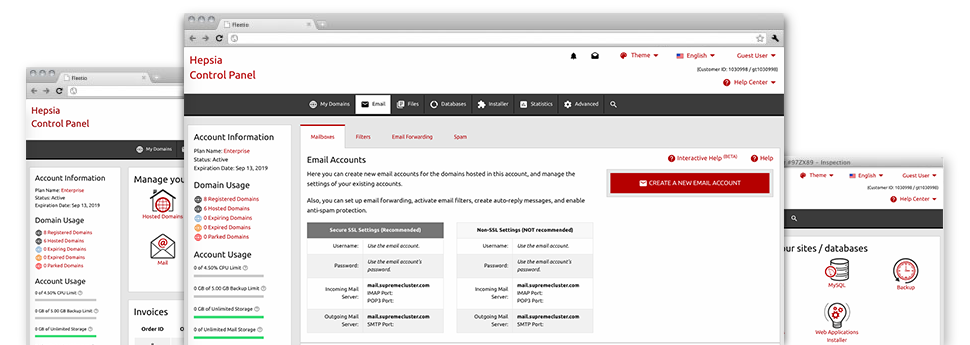Despite the fact that managing e–mails generally is an easy process, managing the mailboxes for any site can be quite a laborious work. Except, if you possess an intuitive user interface, like Efectiweb’s E Mail Manager so you will be able to complete the task. It comes with a good amount of integrated effective software tools that will assist you perform complicated duties in just a few clicks of your computer mouse. Take a look at everything that our E Mail Manager can do to suit your needs!
Anti–Spam
Built to hold spam faraway from you
Nobody wants spam within the mailbox. For this reason, we’ve created a customizable anti–spam solution in accordance with expertly set up sets of rules that filter inbound e–mail messages and maintain the unsolicited e–mail away.
You can choose between several amounts of protection, based on which kind of junk mail messages you receive. Likewise, you are able to identify a distinct amount of spam protection for different email accounts. Lastly, you can choose exactly what goes on to e–mails marked as spam – to be deleted or sent to a specialized email address.
Email Forwarding
Redirect messages from a single email address to another one
We’ve managed to get it quite simple for one to forward email messages from one mailbox to a new one inside your shared web hosting plans account. Everything you should do is pick the email account that you’d like to forward and after that add the destination mailbox where you want all the messages to get sent to.
Also you can allow a copy of every forwarded message to be saved inside the mailbox you have forwarded.
Email Filters
Set your mailbox in order
While using the E Mail Manager of your Web Site Control Panel, it is really easy to create different e–mail filters. Everything you need to perform is define the key words that’ll be used to filter messages and exactly where the filter needs to look for them (subject, body, etc.) and then pick the activity which will be applied to the filtered e–mails.
Email Protection
Email security with DomainKeys and SPF records
We have included a group of tools within your Web Site Control Panel that will defend your e–mail address from being used for spam functions without you knowing. We have DomainKeys activated for virtually all mailboxes automatically. The service examines the sender’s website with the e–mail message to ensure that the sent message comes from that address.
We have furthermore enabled SPF protection – a solution, which insures your email accounts from spammers that use your email address to transmit spam on seemingly your behalf.
Email Auto–Configure Solution
Configure a mailbox on your PC in a click
In case you check your email from your laptop computer or desktop machine, you most likely work with an e–mail client. To save you the hassle of having to personally add each new mailbox to your mail client, we have introduced intelligent ’auto–configure’ files. Just download the file and open it up with the mail app – this will quickly configure your inbox in your favorite desktop client.
We have got auto–configure files for: Mozilla Thunderbird, Mac Mail, Outlook and also Outlook Express.
Webmail
Check your e–mail account from any place
Working with webmail, it is possible to browse through your email messages trough any desktop or laptop, from any location. It’s all done through a web browser, and there is no need to have any kind of mail client configured on your system. Use the web address that we have provided you with to log into your mailbox from any Internet–connected system.
You can also log into your mailbox with only a mouse–click through the Webmail section of the Web Site Control Panel. All you have to do is choose an e–mail account and after that click on the webmail client image to access it. You don’t have to enter any e–mail logon data.