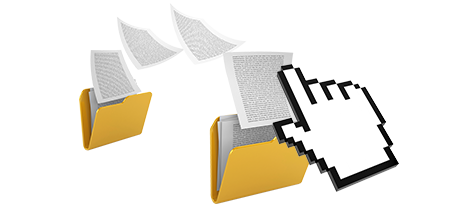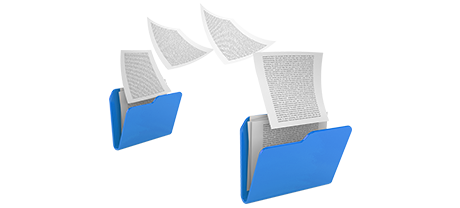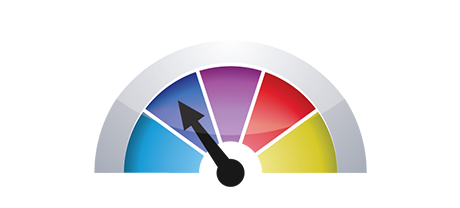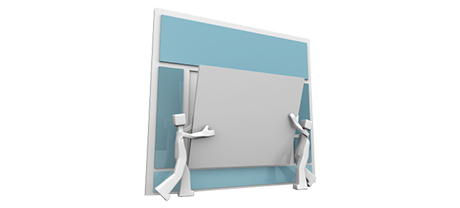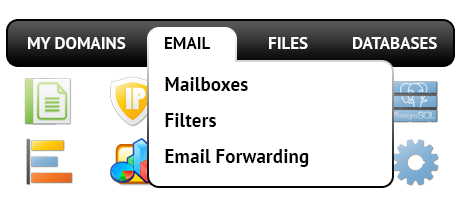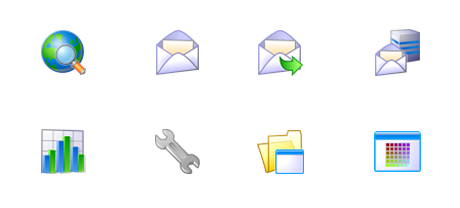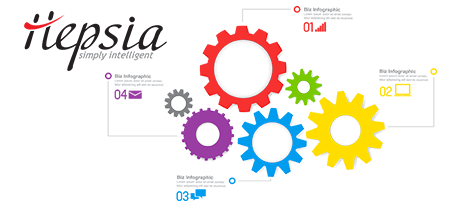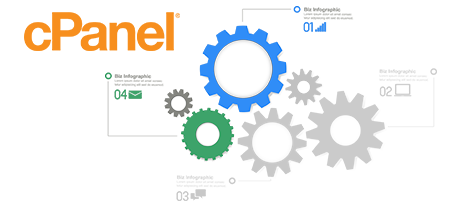The Efectiweb Control Panel has been designed to bring advancement to the basic site managing user interface. The earlier Control Panel front runner – cPanel, was made back in the year 2000 and has not yet experienced a significant improvement ever since. The Efectiweb Control Panel is based on the ideas of today, carrying ease of use and user friendliness to all site managing responsibilities you can think about.
Go all the way down and examine the two Control Panel solutions, find out about their pros and cons and see which one will meet your needs the most.
1. Domain/invoicing/website controls
The Efectiweb Control Panel allows you to effectively manage all your domains, e–mail addresses and sites with simply a mouse click. This way, it will be easy to handle all aspects of your web presence from a single location.
With the cPanel Control Panel, you will have to log into two separate website management interfaces – a payments panel from which you control domain names and billing and the cPanel Control Panel from which you take care of your websites.
2. File Structure
Handling various domains and websites from one account must be simple. Within the Efectiweb Control Panel, every single domain name and subdomain is found in a different directory and is totally independent from the other.
If you try to handle many different sites from one cPanel hosting account, it might be quite difficult. You have one principal web site and all of the other web sites and subdomains will be incorporated into its folder as subfolders. If you need to avail of an individual folder for each individual site, you must use different Control Panels for each.
3. File Manager
The Efectiweb Control Panel provides an easy–to–use File Manager, which lets you upload files by simply dragging them in your Internet browser. You will get instant access to all features through handy right–click context menus. You should also apply back–end code and WYSIWYG editors. All characteristics are simple to apply.
The cPanel’s File Manager will give you reduced control of your files and directories. You’ll have trouble uploading a lot of files at the same time and won’t have the capacity to drag and drop files because this capability is just not included. An archive/extract functionality isn’t supported either. File updating tools are also limited.
4. Freely available Bonus Tools
The Efectiweb Control Panel is managed by our company and features a large assortment of free–of–charge add–ons that might generally cost over $1000 bucks with some other hosts. You will have access to hundreds of no charge web templates, the Instant Web Site Installer, Apps, a PHP 1 Click Framework Installer, a set of Advanced Resources, etc.
The zero–cost tools packaged in the cPanel Control Panel may vary from nil to a few. All of the complimentary extras within the cPanel Control Panel are commercial software and are available only when your hosting provider has bought a certification to provide them. So, if your supplier zero–cost bonus features together with your package, they will in reality add to the price of the whole service.
5. Control Panel Tool Speeds of Operation
We’ve designed the Control Panel to perform perfectly on our software and hardware only. This makes it much quicker than many other website management tools. We’ve at the same time configured it to
employ the whole potential of your Internet connection – the speedier your net connection is, the quicker our website management tool will be performing.
cPane is made to be installed on a number of systems utilizing numerous equipment setups. This means that, it’s not fully geared up to work with a certain system, which may have damaging impact on performance rates and reliability. In addition, It could be even slower at times of large server overload.
6. Multi–domain name Control
With the Efectiweb Control Panel, you will be able to control a variety of domain names and web sites from just one place. Switching between domain management and site administration is carried out by only switching to a different area of the Control Panel. It’s not necessary to log into a separate web address to manage your sites.
With cPanel, it is difficult to control your domain names and your websites from just one location, because the two user interfaces are separated. You need to sign into two unique locations every time you want to modify your domain name features and website file contents at the same time.
7. Control Panel Menu
With the Efectiweb Control Panel, you are able to easily move from one area to a new one by using our handy top menu. It boasts links to every single part of the Control Panel along with a brief explanation of what you can do there. In this way, even if you do not know what the specific section signifies, you will have the ability to quickly get acquainted with its functionalities.
The cPanel Control Panel displays all featured icons in the home page, which means it is not personalized to your particular requirements. Furthermore, right after you enter a menu, you cannot quickly change to another one and need to to get back to the main page alternatively. This sort of navigation can be quite irritating for you, particularly if you take advantage of multiple sections anytime you edit your websites.
8. Trial Accounts
The Efectiweb Control Panel comes with a full–fledged demo cloud hosting account. All menus are around for you and you can actually work with them to generate new mail accounts and data–bases, manage your files, and so forth. If you enjoy exactly how things stand, you are able to register straight from our demo interface.
The cPanel Control Panel is equipped with a general demo interface that does not offer you access to the primary web–site management tools you want to explore. It’ll reveal to you how a basic home page seems like and you’ll have access to just a few of all featured menus. The other sections will be inactive till you sign up.
Instead of just learning facts about the Efectiweb Web Site Control Panel, you can easily explore our Live Demo and see for yourself how straightforward site management could possibly be.
Hepsia
- Live Demo
Service guarantees
- Sign up now. You won’t see any set–up expenses and you can make full use of our 30 day reimbursement warranty if you are not fully content with our service.
Compare our prices
- Look into our prices and choose the top website hosting service for your personal or business web sites. It’s possible to transition to a more advanced bundle with only a click of the mouse.
- Compare our hosting plans
Contact Us
- We are online for you in working hours to reply to any requests concerning our cloud hosting service.