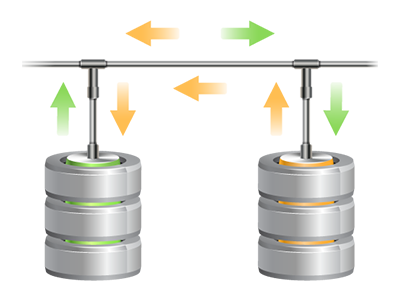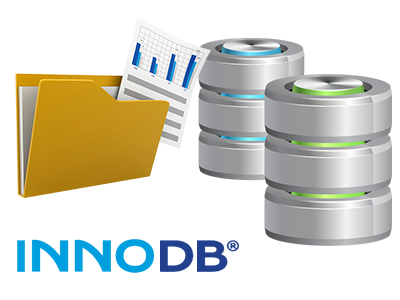Databases Manager
User friendly and beneficial user interface for database supervision
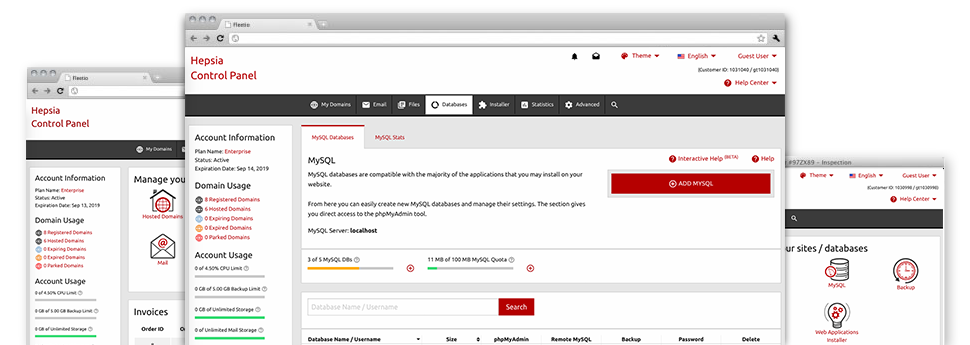
Through the Databases Manager incorporated into the Web Site Control Panel, you’ll be able to make brand–new MySQL and PgSQL databases right away! Moreover, you’ll possess direct access to the administrative area software tools (phpMyAdmin and phpPgAdmin, respectively), which means you can quite easily revise the database you want.
Clean and Very easy Interface
Deal with all of your databases from just one location
The Databases Manager inside the Web Site Control Panel includes a robust but still simplified interface. It’s possible to set up a new MySQL or PostgreSQL database by just entering a username and password. What’s more, you can make a back–up file or change the security password of your database with only a mouse click.
Via the Databases Manager you will get immediate access to the administrator area for all of your databases, allowing you to make hassle–free modifications if you ever have to.
Simple Database Data backup
Safeguard your database content with simply a mouse click
If you have dealt with databases, you already know that generating a manual database back–up is not really a simple task. In order to change this, we’ve created a simple tool that will back up your whole database with just one click. The backup file is going to be all set for you in less than a minute, depending upon the size of the selected database.
There are no limits on how many copies you could make for a selected database.
PgSQL Databases Support
Essentially the most risk–free open source databases
You’re going to find PgSQL support in all of our shared web hosting plans plans. PgSQL databases aren’t as well–known and widespread as MySQL, nevertheless they supply you with the highest level of protection for your site content. Due to this, many widely known companies like Skype and Yahoo utilize PgSQL databases. Managing PgSQL databases is as elementary as MySQL, because of the intuitive interface of the Databases Manager.
PgSQL databases are provided automatically inside the most advanced web hosting plans. For the regular plans, they are suggested as upgrades.
InnoDB Databases
The new face of MySQL
The MySQL databases on Efectiweb’s machines make use of the latest version of the InnoDB storage engine. InnoDB has been designed to guarantee the highest possible effectiveness for web sites that work with big amounts of data. It boasts CPU efficiency that could not be matched by other disk–based relational database engines.
InnoDB is ACID–compliant and grants total transaction support, which means you are able to update/insert/create/alter/drop several times for one "operation" of your application. Moreover, it employs row–level locking as a substitute for MyISAM’s table–level locking, that improves multi–user concurrency and functionality.
Detailed Database Stats
In depth statistics for all your databases
Checking the load made by the databases on your dynamic website will help you stop all kinds of overload issues that might slow it down and chase away visitors. As a result, we have bundled a complete Database Stats tool directly into the Web Site Control Panel. There you can find all–inclusive information regarding the inbound requests to your databases for every hour, day and month.
Based on the quantity of daily and by the hour queries, it’s possible to determine which databases are used the most and take steps to optimize their load.