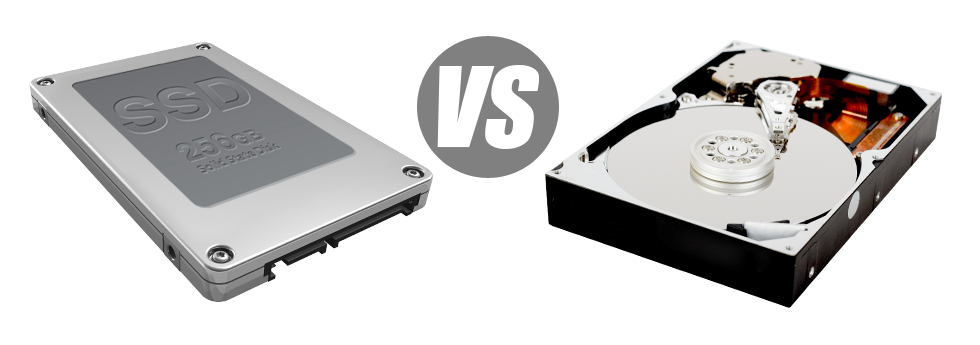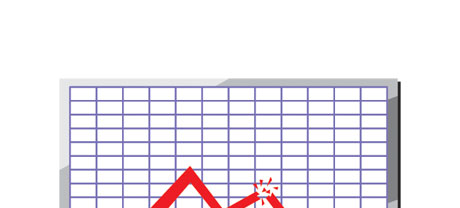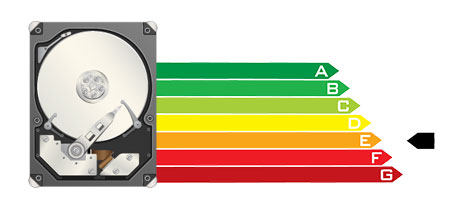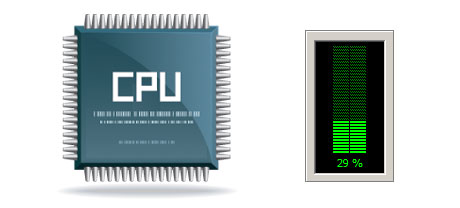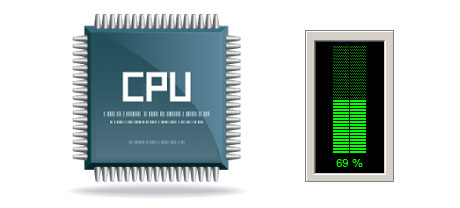For people with a website or maybe an application, pace is critical. The faster your site functions and the speedier your apps perform, the better for you. Considering that a website is just an array of files that communicate with each other, the devices that store and access these files play a crucial role in site operation.
Hard disk drives, or HDDs, were, until recent times, the most trustworthy devices for storing information. Then again, lately solid–state drives, or SSDs, are already gaining interest. Have a look at our comparison chart to check out if HDDs or SSDs are more suitable for you.
1. Access Time
SSD drives have a brand–new & ground breaking way of file safe–keeping using the usage of electronic interfaces as an alternative to any sort of moving parts and turning disks. This brand–new technology is considerably faster, making it possible for a 0.1 millisecond file access time.
HDD drives even now use the very same general data file access concept which was actually created in the 1950s. Despite the fact that it has been vastly improved after that, it’s sluggish in comparison to what SSDs will offer. HDD drives’ data file access rate varies in between 5 and 8 milliseconds.
2. Random I/O Performance
As a result of the brand new radical file storage solution embraced by SSDs, they feature better file access speeds and better random I/O performance.
All through our lab tests, all of the SSDs confirmed their capability to handle no less than 6000 IO’s per second.
Hard drives offer reduced data file access rates due to the older file storage space and access technique they are making use of. In addition, they illustrate substantially slower random I/O performance when held up against SSD drives.
In the course of Efectiweb’s tests, HDD drives dealt with around 400 IO operations per second.
3. Reliability
SSD drives lack any sort of moving parts, which means there is much less machinery in them. And the less actually moving parts you can find, the fewer the likelihood of failing will be.
The normal rate of failure of an SSD drive is 0.5%.
With an HDD drive to function, it needs to rotate a pair of metallic disks at a minimum of 7200 rpm, retaining them magnetically stabilized in the air. They have a many moving elements, motors, magnets and other devices crammed in a small space. Therefore it’s obvious why the regular rate of failure associated with an HDD drive can vary between 2% and 5%.
4. Energy Conservation
SSD drives are usually smaller compared to HDD drives and they do not have virtually any moving parts at all. Because of this they don’t produce as much heat and require a lot less electricity to work and fewer power for chilling purposes.
SSDs consume between 2 and 5 watts.
HDD drives are well known for becoming loud; they’re at risk of getting too hot and in case there are several hard drives in a hosting server, you have to have an additional cooling device used only for them.
In general, HDDs consume in between 6 and 15 watts.
5. CPU Power
The quicker the file access rate is, the sooner the data calls are going to be treated. It means that the CPU will not have to save assets waiting around for the SSD to reply back.
The normal I/O delay for SSD drives is barely 1%.
In comparison with SSDs, HDDs permit slower data accessibility speeds. The CPU must wait around for the HDD to come back the inquired file, saving its assets while waiting.
The typical I/O delay for HDD drives is approximately 7%.
6.Input/Output Request Times
It is time for several real–world illustrations. We ran a complete platform backup on a server using only SSDs for file storage uses. During that procedure, the average service time for any I/O demand kept under 20 ms.
With the exact same web server, yet this time furnished with HDDs, the end results were different. The common service time for any I/O call fluctuated between 400 and 500 ms.
7. Backup Rates
Discussing back ups and SSDs – we have found a significant advancement with the back–up rate since we moved to SSDs. Right now, a standard server back–up can take simply 6 hours.
Through the years, we have made use of predominantly HDD drives on our machines and we’re knowledgeable of their functionality. On a hosting server built with HDD drives, an entire server data backup will take about 20 to 24 hours.
With Efectiweb, you can find SSD–operated hosting services at reasonable prices. Our shared web hosting plans and our VPS web hosting plans can include SSD drives by default. Get an account along with us and experience how your web sites will become better without delay.
Hepsia
- Live Demo
Service guarantees
- Each of our Virtual Private Servers is installed for you at zero cost. 99.9% network uptime. Full root and SSH access.
Compare our prices
- Quickly compare the allocations and tools offered by our Virtual Private Servers. Find out which VPS Web Hosting setup offers you everything that you’ll need to deal with your dynamic online presence easily.
- Compare our hosting plans
Contact Us
- You can easily get in touch with us 24/7 by email or by making use of our really–fast ticketing platform. Efectiweb offers a 1–hour response time frame guarantee.